前言
使用 Python 写程序的时候常常要查看中间结果,需要把一些内容记录到日志中,为了不让新产生的日志覆盖之前的日志文件,所以通常使用时间字符串来作为文件名,类似于 2020827_233842.log 这种格式,就是表示程序在 2020-8-27 23:38:42 启动时产生的日志文件。
日志文件名需要一个字符串,但是这个时间字符串不能直接得到,需要将时间戳经过转化才可以,每次用到都要查一次有些浪费时间,总结到一起方便自己今后快速查找。
通过学习总结发现,操作时间和日期常用的模块有 time 和 datetime 这两个,并且 time 模块与 C 语言中的时间处理函数颇为相似,下面来一起看一下吧。
时间的表示形式
显示生活中的时间表示形式多种多样,比如15分钟可以说成是1刻钟,半夜12点可以叫做子时,在程序中也有几种常用的表示形式,比如 python 中的时间戳、时间结构对象和时间字符串,分别对应 C 语言中的time_t、struct tm 和 char[],处理函数的名字也很相近,自己可以扩展学习下,本文只列举 Python 的用法了
时间戳
在Python中被实现成一个浮点数,表示从1970年1月1日00:00:00到当前时间所经历的秒数,因为是浮点数所以可以表示不足1秒的时间,而在有些语言中,比如C 语言中使用整数来表示这个值,在 python 中使用 time.time() 函数来获取时间戳:
1 | import time |
时间结构对象
在 python 中使用 time.struct_time 这个类用来表示时间结构,其实是一个九元组,可以参考C语言中的 struct tm结构,表现形式相同,在 python 中这个九元组中元素依次表达的含义是:4位数年份、1-12月、1-31日、0-23小时、0-59分钟,0-59秒,0-6一周第几日,1-366一年第几日,{-1, 0, 1}夏令时标志。
通过代码我们可以尝试构造如下,不够时间使用时通常是通过函数转化,很少直接构造 time.struct_time 对象。
1 | import time |
时间字符串
时间字符串是本质上是一种普通的字符串,因为用来表示时间所以感觉上有些不同,实际使用过程时会通过转化函数来生成时间字符串,然后就可以当场普通字符串来使用了,比如记录日志时间,作为文件名等都是常见用法。
1 | import time |
举例说明
仅仅认识了这三种类型还是不够的,还要学习经常使用的转化函数才可以,上面提到的这三种类型一般不会从时间戳到字符串或者从字符戳到时间戳,都是通过时间结构对象来转化的,所以常见的转化是时间戳和时间结构对象的转化、时间结构对象和时间字符串的转化,需要用到的函数展示如下图:
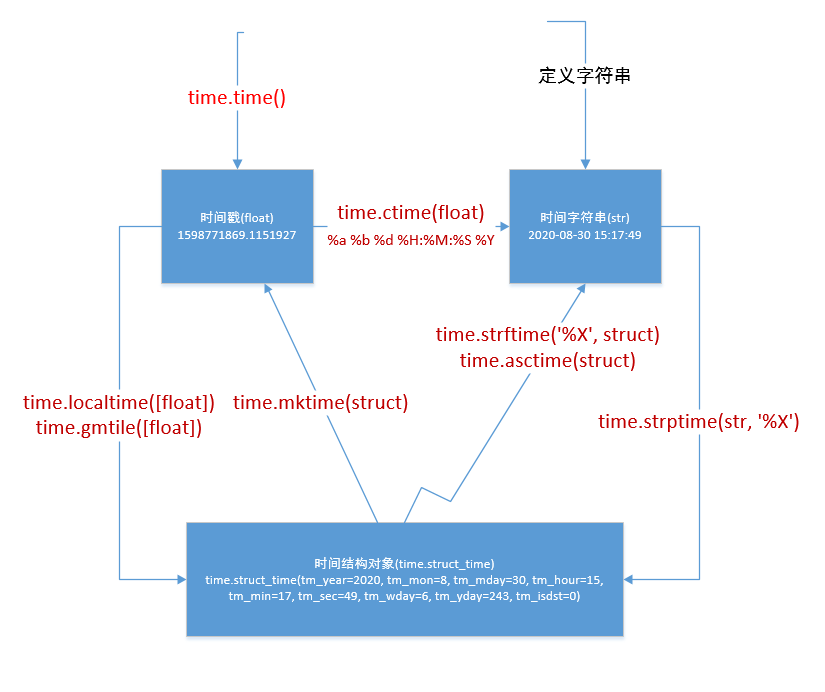
示例代码
1 | import time |
格式化符号
将时间转化成字符串表示形式的时候,需要使用格式化符号,为了查找方便整理如下:
| 格式 | 含义 |
|---|---|
| %a | 本地(locale)简化星期名称 |
| %A | 本地完整星期名称 |
| %b | 本地简化月份名称 |
| %B | 本地完整月份名称 |
| %c | 本地相应的日期和时间表示 |
| %d | 一个月中的第几天(01 - 31) |
| %H | 一天中的第几个小时(24小时制,00 - 23) |
| %I | 第几个小时(12小时制,01 - 12) |
| %j | 一年中的第几天(001 - 366) |
| %m | 月份(01 - 12) |
| %M | 分钟数(00 - 59) |
| %p | 本地am或者pm的相应符 |
| %S | 秒(00 - 59) |
| %U | 一年中的星期数。(00 - 53星期天是一个星期的开始。) |
| %w | 一个星期中的第几天(0 - 6,0是星期天) |
| %W | 和%U基本相同,不同的是%W以星期一为一个星期的开始。 |
| %x | 本地相应日期 |
| %X | 本地相应时间 |
| %y | 去掉世纪的年份(00 - 99) |
| %Y | 完整的年份 |
| %Z | 时区的名字(如果不存在为空字符) |
总结
- 时间戳和时间字符串的转化,通常要经过时间结构对象作为中间结果。
- 时间戳也可以通过
time.ctime()函数直接转化为时间字符串,但格式固定。 - 常用来表示文件名的时间字符串写法:
time.strftime("%Y%m%d_%H%M%S", time.localtime())
有时选择的意义确实高于努力的结果,认清这一点,学会适当的放下,会让焦躁的生活更美好一点,毕竟全部都坚持真的太累了,有时收益真的不高~
2020-8-30 21:50:19
